ライセンスと登録
Bandizip ライセンスポリシー
Bandizip 登録方法
Bandizip エディションの比較
Bandizip MSE (Microsoft Store Edition)
領収書の受け取り方法
返金ポリシー
Bandizip の登録を解除する方法
Bandizip 有料版の独自機能
パスワードマネージャーの使用方法
アーカイブの修復の使用方法
パスワードリカバリの使用方法
Bandizip を使用してアーカイブ内のイメージをプレビューする方法
アーカイブでマルウェア対策スキャンを使用する方法
機能と技術用語
How to zip files with Bandizip
How to unzip files with Bandizip
ここに即時展開
Bandizip で大きなファイルを小さなファイルに分割する方法
Unicode ファイル名の ZIP 形式
ZIPX アーカイブ形式
7z アーカイブ形式
ZPAQ archive format
ソリッド圧縮
RAR ファイルを開く方法
ALZ および EGG ファイルを開く方法
高速ドラッグアンドドロップ
マルチコア搭載コンピューターでの圧縮
高速圧縮処理
How to zip files with a custom filename
展開せずにアーカイブを変更する方法
展開せずにアーカイブ内のファイルを開く方法
ファイルを編集してアーカイブに直接保存する方法
アーカイブのパスワードを設定する方法
アーカイブ内のファイル名の暗号化
削除時にファイルをごみ箱に移動
ファイルが別のプロセスで使用されている場合でもファイルを圧縮する
How to use Parallel Extraction
Expand folder tree automatically
安全なバックアップでデータ破損を防ぐ方法
アーカイブのテスト
展開時にインターネットからダウンロードしたアーカイブのゾーン識別子をコピー
Bandizip のテーマ色を変更する方法
Bandizip の設定をエクスポートおよびインポートする方法
Bandizip のアンインストール方法
アップデートの種類
コマンドライン パラメーター
Bandizip セットアップ コマンドライン パラメーター
ARM 版 Windows 10 上の Bandizip
トラブルシューティング
How to troubleshoot when I can’t register Bandizip
Bandizip の購入に使用したメールアカウントにアクセスできません
文字コード自動検出機能が正しく作動していません
ブラウザーでアーカイブファイルをダウンロードすると Bandizip が自動的に開きます
エクスプローラーでアーカイブのアイコンが正しく表示されません
Bandizip の右クリックメニュー (コンテキストメニュー) が表示されません
How to troubleshoot when a right-click menu (context menu) for Bandizip isn’t displayed properly
How to troubleshoot when the compression or decompression speed is too slow
Catalina の Mac Finder がエラー 22 で ZIP アーカイブを展開できない場合の解決方法
Mac の Finder で暗号化された ZIP ファイルを展開できない場合の解決方法
パスワードにアルファベット以外の言語の文字を使用する方法
複数のアーカイブをテストする方法
「パラメーターが正しくありません。」の解決方法
How to troubleshoot when Bandizip conflicts with Sticky Notes
ネットワークドライブでアーカイブを開けない場合の解決方法
分割アーカイブを展開できない場合の解決方法
bdzsfx.x86.sfx がマルウェアとして診断された場合のトラブルシューティング方法
Wine を使用して Linux で Bandizip を実行する方法
領収書の受け取り方法
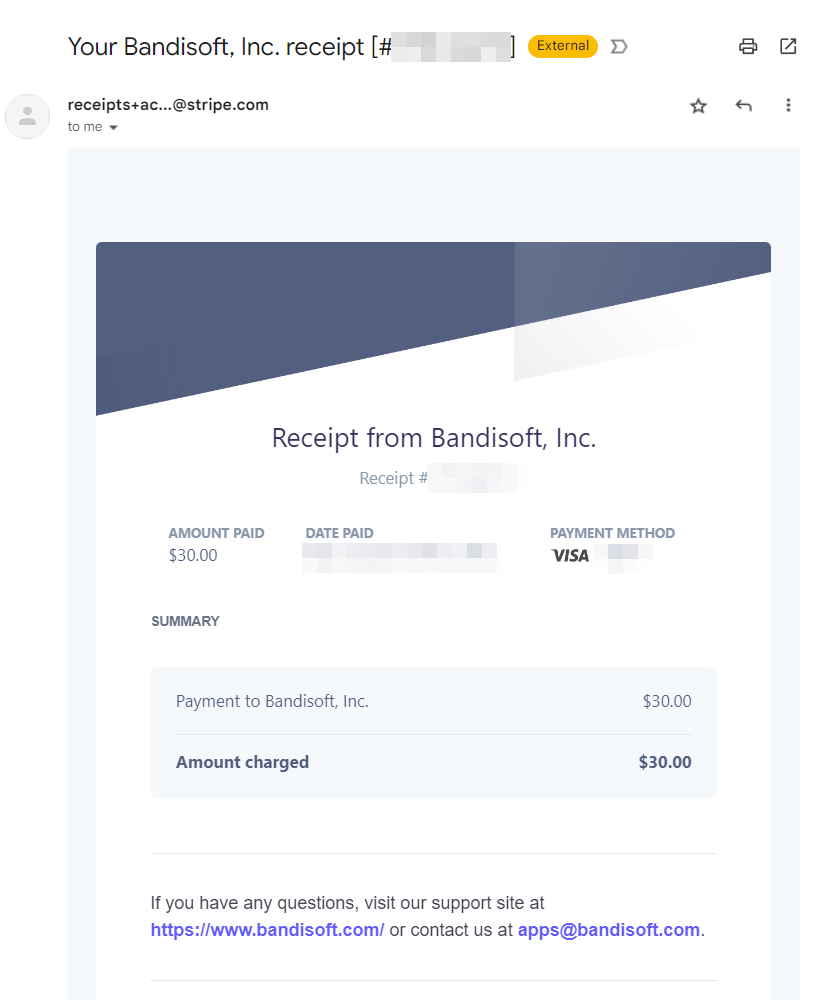
If you made your purchase through an online payment method, the related laws of the Republic of Korea where Bandisoft is located do not permit the seller to issue a separate receipt for the purchase and it should be substituted with one issued by the online payment service provider.
- Generally, the receipt like what is shown in the screenshot above is sent to your email address once your purchase is completed. If you do not receive anything, however, you have to request it from the service provider (Stripe, PayPal, etc.) for yourself.
- And if you purchased a software product from one of the authorized resellers, Bandisoft is not the distributor but the developer of the product and can deal only with technical issues with it. Please contact the reseller in order to request a proper receipt.


